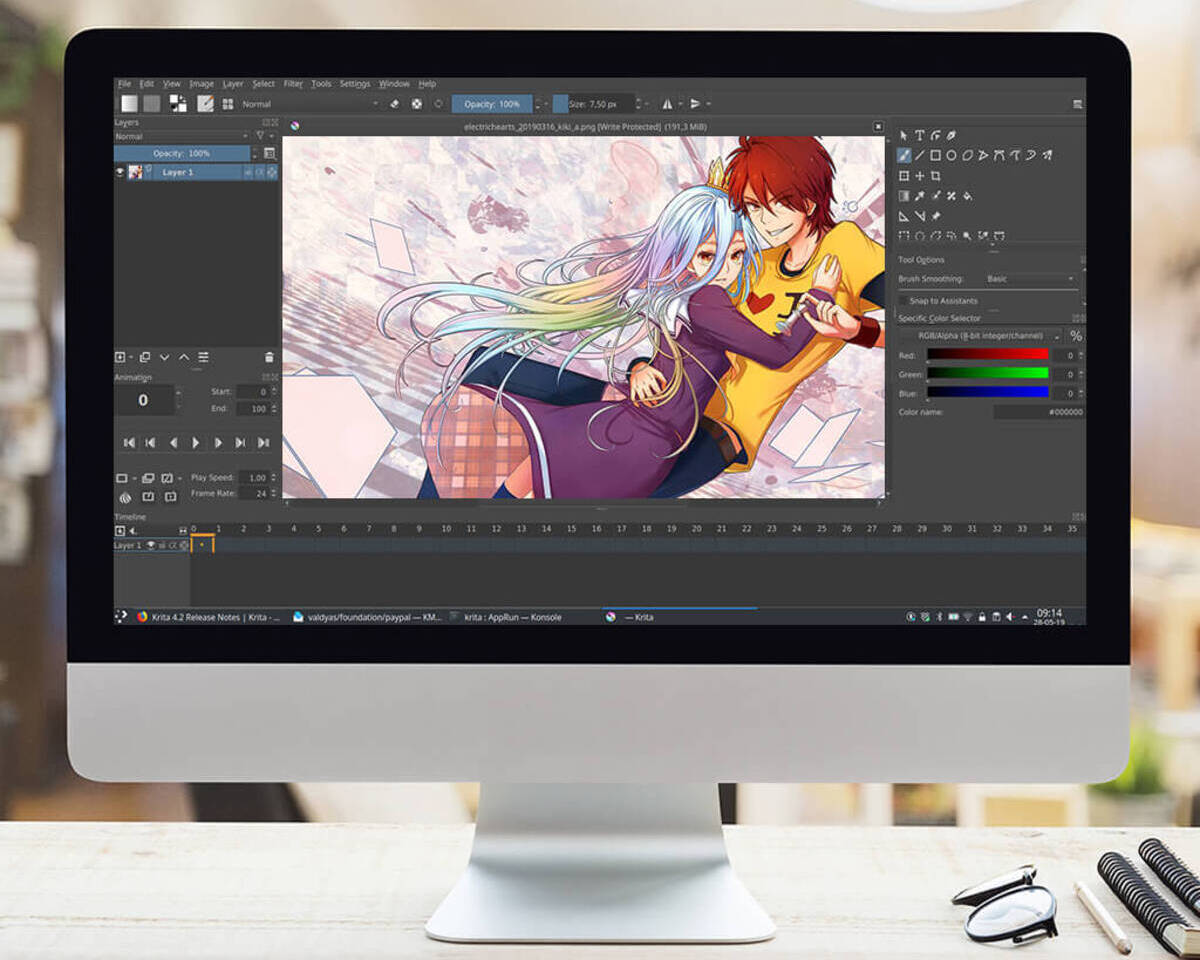Which Drawing Software Works Best for Anime-Style Creations
Anime-style art is one of the most recognized and popular visual styles among artists today. From expressive eyes to flowing strands of hair, many creatives want to try drawing their own anime characters and scenes. But to bring those ideas from your mind to the canvas, the right software makes a huge difference.
You don’t need expensive tools to get started. Many artists begin with just a mouse or stylus pen and a free program. What matters most is finding software that fits your artistic flow. Some apps are simple and beginner-friendly, while others are more advanced with refined features.
Whether you’re planning to create fan art, assets for a visual novel, or full manga panels, having the right software can make a big impact. That’s why it’s important to find a program that suits your workflow, your art style, and how you learn and create.
Clip Studio Paint for Manga and Animation
Many artists consider Clip Studio Paint the go-to standard for anime and manga art. Its features are tailored for detailed linework, tone application, and dynamic paneling. Creating comics is a breeze with built-in templates for speech bubbles, frames, and manga-style effects.
Beyond drawing tools, it also has built-in animation features. This means you can sketch a character and add short frame-by-frame animations. With onion skinning and a timeline interface, it’s easy to see movement across frames.
Countless manga creators and doujinshi artists rely on Clip Studio Paint. The brushes are intuitive, and pressure sensitivity feels natural. If you’re serious about creating anime-style comics or animated shorts, this software is worth every penny.
Krita as a Free Alternative
If you’re looking for powerful software at no cost, Krita is hard to beat. It’s an open-source digital painting program widely used by beginners and pros alike. You don’t pay anything, yet it offers as many features as some paid apps.
Krita’s interface is clean and easy to navigate. It includes brush presets inspired by anime and manga shading. There are also line tools for precision, and every setting—from pressure response to blend modes—is fully customizable.
Another plus: Krita has a built-in animation workspace. You can create animated loops that resemble short anime scenes. If you want to start drawing anime characters without spending money, Krita is a great place to begin.
Medibang Paint for Mobile and Cloud Workflow
For artists who prefer drawing on a tablet or mobile device, Medibang Paint is a top choice. It’s a free app that’s easy to use and offers cloud support. You can start on your iPad and finish on your computer if you want.
Medibang includes comic templates, screen tones, and anime-style brushes right out of the box. You don’t have to customize everything—the tools for backgrounds, effect lines, and dialogue are ready to go. Even the free version gives access to a lot of resources.
Though simpler than Clip Studio Paint, it’s perfect for hobbyists or anyone who wants to draw quickly and efficiently. The cloud system also means you won’t lose files even when switching devices.
Paint Tool SAI for Clean Lineart
If your focus is clean linework and a straightforward workflow, Paint Tool SAI remains a favorite in the anime art community. It may not be as complex as other programs, but it’s very lightweight and easy to use. It’s ideal for crisp character illustrations.
SAI’s brush engine is smooth and responsive. It doesn’t demand much from your system, so even older devices can run it well. The pressure response is excellent, giving you a natural feel with each stroke.
It doesn’t have built-in animation or comic tools, but if your style focuses on characters—like fan art, portraits, or OC designs—SAI is a great fit. It’s simple, fast, and produces clean results.
Procreate for iPad Artists
For iPad users, Procreate is a commonly recommended app. Known for its responsive brushes, sleek interface, and fast animation tools, it’s perfect for artists who like to draw outdoors or away from a desktop setup.
Procreate has a brush system you can customize. You can download anime brushes from artist communities or create your own with custom textures. Its layering system and selection tools are powerful and comparable to desktop programs.
While it’s a paid app, it only requires a one-time purchase—no subscription needed. If you’re ready to invest in a professional mobile drawing app, Procreate is one of the most trusted tools for anime-style illustrations.
Ibis Paint X for Casual and Quick Sketching
Ibis Paint X is great for artists who want to sketch on the go using a smartphone. It comes with plenty of preset brushes and texture tones ideal for anime-style shading. It also includes helpful guides for proportions, perspective, and symmetry.
Its user interface works well even on small screens. It also has built-in timelapse recording, so you can post your full drawing process online. Many beginner artists on TikTok or Instagram use it to share daily art posts.
It’s free to use but supported by ads. You can upgrade to premium to unlock all brushes and remove the ads. If you’re aiming to practice drawing daily in a simple way, Ibis Paint X fits the bill.
Blender for Anime-Inspired 3D Animation
If you’re interested in anime-style 3D art, Blender is a strong contender. It’s free and open-source, made for 3D modeling, rigging, and animation. Many artists use Blender to create anime characters and animate them like CGI scenes from actual anime.
With toon shading and grease pencil features, Blender can replicate a 2D anime look. You’ll find sample projects online that look hand-drawn, even though they’re entirely in 3D. It’s fun to explore if you want to try new techniques.
It can be intimidating at first, but there are plenty of tutorials specifically for anime modeling. If you’re ready to expand from 2D into stylized 3D, Blender is a great place to start.
Things to Consider When Choosing Drawing Software
Choosing a drawing app isn’t just about features. It should also match your workflow and the device you’re using. For example, if you draw mainly on mobile, Medibang or Ibis Paint makes more sense. If you want to animate, Clip Studio or Procreate is a better fit.
Also consider the learning curve. Some apps like SAI are easy to master, while others like Blender require more time. Go for something that feels natural to your hand and eye as you draw.
Community support matters too. It’s easier to learn when there are tutorials, brushes, and templates made by fellow artists. A strong user base means more resources and help when you need it.
Why the Right Drawing Software Matters for Anime Art
Your software is your creative partner—it works with you on every stroke, shade, and effect. You don’t need the most expensive app—just the one that fits your style and artistic goals. Sometimes, even a simple tool is enough to create something beautiful.
When you’re comfortable with your software, you’ll practice more and develop your unique style faster. You won’t be distracted by technical problems, which means your creative flow stays smooth. That’s how ideas come to life.
Whether you’re a casual fan or an aspiring professional, having the right tool matters. The best software is more than a tool—it’s a partner in your growth as an artist.